Features
UPDATED: How to link your phone number (Airtel, MTN, Glo, 9mobile) to NIN to avoid blockage


Network providers (Photo credit: nairametrics.com)
Following the Federal Government’s directive to Telecos operators to block any number not linked to NIN, we hereby present to you easy steps that can help you successfully link your phone number to NIN to avoid blockage.
In a press statement released by NCC on its official website, the federal government directed all Telecos to block numbers not linked to NIN (National Identication Number) by 31st December, 2020.
Well, in order to avoid your number being blocked, carefully read the following steps provided below;
What is NIN?
According to National Identity Management Commission, NIMC, National Identication Number (NIN) is the unique number of 10 digits which identifies you for life.
The NIN number contains your bio data and other data stored in the National Identity database.
How to get your NIN
If you have registered for NIN, you will see your NIN number on the slip given to you at the end of registration.
However, if you misplaced your NIN number, you can pay a token of #500 any bank nearest to you to retrieve your NIN number.
After the payment, walk into any NIMC enrolment center close to you with the bank teller and request for new NIN slip.
Also, you can retrieve your NIN number via this USSD code *346#.
How to link your phone number to NIN to avoid blockage
Kindly follow the steps given below…
For MTN users
There are two ways:
1. Simply dial *785#
or
2. Visit www.mtnonline.con/nin/ using any web browser (chrome or Opera mini or UC browser) or use MTN app
Complete the NIN linking form provided on the website by providing your first name, last name, middle name , NIN, phone number and email address.
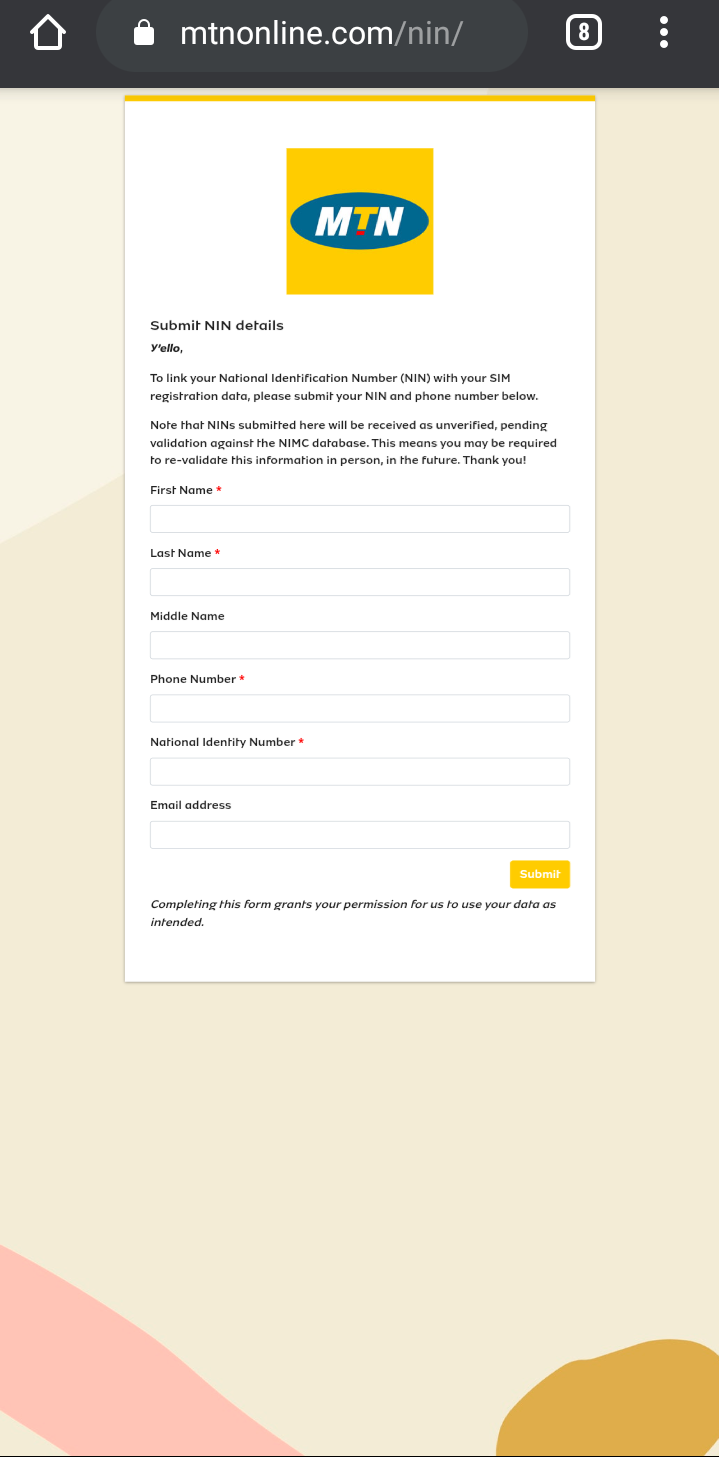
Wait for response from the Service provider confirming the successful linking of your NIN.
For Airtel users
1. Dial *121#
2. Type 1 for “NIN capture” and send
3. Enter your NIN number and send
Wait for response from Airtel, confirming the successful linking of your NIN.
For Glo users
Unfortunately, no USSD code available for Glo users as of now.
Well, for Glo users, the only way to link your NIN to your phone number is too Type UPDATENIN, NIN, First name, Last name, and send to 109 via message.
Or dial *109*yourNIN#
For 9mobile users
1. Dial *200*8#
2. Input your NIN and send
Wait for a response from 9mobile confirming the successful linking of your NIN to your phone number.
Or
Visit that NIN linking online portal, www.9mobile.com.ng/nin and fill the necessary details required including your phone number.
In case you can’t find your sim pack, go with an affidavit and your National Identication card (NIN, international passport).
Kindly share this article to your friends.
Features
6 Nigerian female celebrities who look younger even after giving birth

Majority of people have this believe that women tend to look old after giving birth. Well, some of our favorite Nigerian celebrities have proven this believe wrong, in the sense that, they look more younger than their age after giving birth.
In this article, I will show to you 6 Nigerian female celebrities who look younger than their age after giving birth:
(1) Bukunmi Oluwasina:

Bukunmi is one of the most-sought after after actresses in the Nigerian movie industry. She has grown to become a great force to reckon with.
Before Bukunmi got married, she was very beautiful and attractive due to her physique. In 2020, she got married to her long time boyfriend, Ebun and their union is blessed with a baby girl.
When she gave birth, many people thought her beauty will fade but instead, she became more younger and beautiful.
(2) Adesua Etomi:

Adesua Etomi is a Nigerian actress, singer and songwriter. In the Nigerian entertainment industry, she has grown to become a great force to reckon with.
In 2017, she got married to Banky W, who is also an actor, musician and politician. Their union is blessed with a handsome baby boy. She announced the news about her child birth on February 22, 2020.
After giving birth to her son, Adesua Etomi still look younger and beautiful.
(3) Omoni Oboli:

Omoni Oboli is one of the versatile actress in the Nigerian movie industry. Ever since her emergence into the entertainment industry, she has featured and produced several movies which includes Wives On Strike, Love Is War, Fifty, Being Mrs Eliot, The Figurine among others.
Despite being a mother of three boys, she still causes stir on social media with her unique body. Currently, she is still one of the most beautiful celebrities in Nigeria.
(4) Ivie Okujaye:

Ivie Okujaye is a Nigerian actress and movle producer. Ever since she joined the movle industry she has featured in various movies which includes Cold Fish, Kuvana, Valerie, The Black Silhouette, 5th Floor among others.
Ivie is a mother of three beautiful daughter, she gave birth to her third daughter on June 8 2022. Even though she had given birth, she still look more younger and beautiful.
(5) Simi:

Simi is one of the beautiful singers in the Nigerian music industry. Before she got married, she has a very attractive physique that captures people attention. In 2019, she got married to Adekunle Gold who is also a musician. Their union is blessed with a beautiful daughter.
After giving birth to her first child, many people expected Simi’s beauty to fade, but instead she look more younger and beautiful.
(6) Regina Daniels:

Regina Daniels is a Nigerian actress and movle producer. She has featured in various movies which includes Love and Lies, Reversal, Mortuary Gate, Phyton Girl, Royal Order among others.
In 2019, she got married to her husband, Ned Nwoko and their union is blessed with two handsome boys. Even though she has given birth, she is still one of the hottest and most beautiful female celebrities in Nigeria.
Features
7 Nigerian male celebrities who have the biggest families
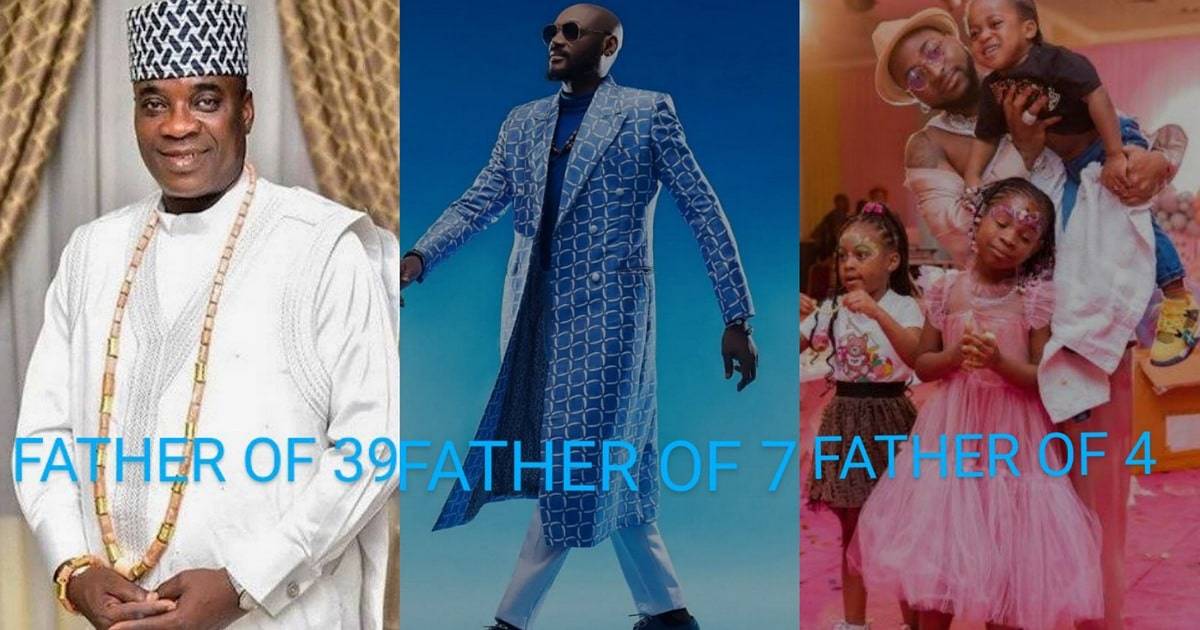
Have you ever wondered how many children you would have in your life? Well, we have some advice for you.
According to the research reported by the Daily Mail, parents with four or more children, tend to be happier and more satisfied with lives.
And it seems our very own Nigerian male celebrities are already following this rule, for example, 2Face has 7 children.
So we are The Daily Page News are eager to surprise you with Nigerian male celebrities who have many kids than you might think.
1. Wasiu Ayinde (Kwam 1)
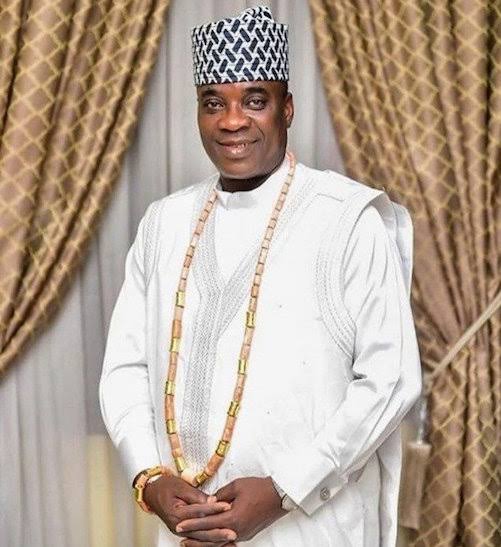
Nigerian popular Fuji icon, named Wasiu Ayinde popularly known as Kwam 1 or K1 De Ultimate reportedly has 39 children from 3 wives and several concubines. Only a legend could pull such a stunt.
2. Pasuma

Wasiu Alabi Pasuma who is a Nigerian film actor, and Fuji musician, has become one of the most successful Fuji musicians in Nigeria.
Pasuma is one of Nigerian male celebrities with biggest families.
It is no longer a news that Pasuma has been linked with several women. The Fuji musician reportedly has 12 children from five different women.
3. 2Face

2Face whose real name is Innocent Ujah Idibia is widely regarded as one of Nigeria’s greatest musicians of all time.
He is one of Nigerian male celebrities with biggest families.
Often tagged father of many nations, 2Baba has total of seven children, two with Annie Idibia and the others with other women.
Rumor going round on social media have it that 2Face is expecting baby number 8, after several speculations that he might have impregnated another lady following his latest apology to wife and family.”
4. JJC Skillz

JJC Skillz who is a Nigerian songwriter, rapper, and television producer, has three grown up kids all from three different baby mama.
He also welcomed a set of twins with Nollywood actor, Funke Akindele in 2018.
5. 9ice

9ice whose real name is Alexander Abore Adegbola Akande is a Nigerian musican and songwriter.
He is very known for his powerful use of the Yoruba language in his music. 9ice has three children from three different women.
In 2014, he welcomed his Fourth child, a baby girl with his fiancee, Olasunkanmi Ajala.
6. Wizkid

Wizkid is one of the most respected Artists in the world and the first Afrobeats artist to appear in the Guinness World Records, has 3 kids from three different women.
First baby mama named Oluwanisola Ogudugu gave him his first child, first son named Boluwatife in 2011.
He welcomed his second son with a woman named Binta Diallo.
In 2017, he welcomed his third son, Zion with his manager, Jada P.
However, Wizkid is expecting baby number 4 from Jada P.
7. Davido

Davido whose is one of the most bankable musicians in Nigeria, has 4 children from 4 different baby mama.
Aurora Imade Adeleke is the first child. She was born on May 14th, 2015. Sophia Momodu is the mother of Imade Adeleke.
Hailey Veronica Adeleke is the second child of Davido. She was born on the 9th of May, 2017 which means she is just two years younger than her sister, Imade.
Amanda is the mother of Hailey.
David Adeleke Jnr is Davido’s third child and first son. He was born on Sunday, October 20, 2019. Chioma Avril is the mother of Baby Ifeanyi.
In August, 2022, Davido confirmed he had welcomed his Fourth child and second son with alleged 4th baby mama, Yasmine Larissa.
Fashion and Style
5 tips to styling any outfit

It’s not just about following the trends, it’s also about knowing how those trends fit you best and how you can look good in your own unique way.

Here are five styling tips to rocking any outfit.
1. Learn you skin tone
This is very important because knowing you skin tome helps you to know the colour shade that will fit you best. Your skin tone is the shade of your skin, which is different from your complexion. There are 4 types of skin tone which are light, dark, medium and fair.
2. Learn you body shape
What is your body shape? For females are you triangle, inverted triangle, hourglass, round, rectangle. For males are you ectomorph, mesomorph or endomlrph.
3. Take into consideration your height
When styling any outfit, take into consideration your height and how that outfit look on you considering your height.
4. Accentuate the right part of your body
Wear clothes that accentuate the right part of your body. We all have different parts of our body that we love whether your long legs, curves, arms, neckline etc. So look for clothes that accentuate the part of your body you love best.
5. Do not buy clothes that do not fit
Never and I repeat never buy clothes that do not fit. It’s very disrespectful to you. Unless of course you are rocking an oversized look or a street look, but of not clothes that do not fit your body are forbidden especially if you plan on wearing a classy or formal outfit.
-

 Entertainment4 years ago
Entertainment4 years agoActress Regina Daniels celebrates her 21st birthday in style (photos)
-

 Entertainment4 years ago
Entertainment4 years agoComedian Sabinus buys his parents a house in Port Harcourt
-

 Features4 years ago
Features4 years ago7 Nigerian celebrities who bleached their skin before and after photos
-

 Entertainment4 years ago
Entertainment4 years agoSee photos from Ned Nwoko’s son spider man-themed birthday party
-

 Entertainment4 years ago
Entertainment4 years agoThe only letter I want to read is Israel’s sack letter — Davido tells his lawyer
-

 Entertainment4 years ago
Entertainment4 years agoNicki Minaj celebrates son’s first birthday with adorable photos
-

 Entertainment4 years ago
Entertainment4 years agoInstagram deletes Whitemoney’s account
-

 Entertainment4 years ago
Entertainment4 years agoYul Edochie celebrates 16 years old daughter as she graduates from secondary school






![Alaafin of Oyo displays dancing skills with a young lady [Video] 42 imgonline com ua twotoone TVVRXf0TzaAceYE](https://thedailypage.ng/wp-content/uploads/2021/01/imgonline-com-ua-twotoone-TVVRXf0TzaAceYE.jpg)
